


Stop wasting time on writing.
Let Typli's AI writing tools
craft your content in seconds.
craft your content in seconds.
Effortless. Innovative. Effective.
Change the way you write with Typli.
17,897+ creators write better.

Meet Typli - Supercharge Your Writing with Advanced AI.
- Blog Article Writing
- Typli not only aids in structuring your thoughts into eloquent paragraphs but also offers advanced features like image generation based on written text, automated list creation, and more. Transform your blog post writing process into a seamless, interactive experience while ensuring high-quality content every time.
- AI Autocomplete
- Typli can automatically finish your sentences, generate images, create headings, produce lists and provide related quotes. It makes content generation simpler, faster, and more efficient, especially when creating outlines for lengthy articles.
- AI Content Planner
- Use the power of AI to create keyword plans, topical maps and content clusters with AI generated long-tail keywords for your website. Typli can create hundreds of long-tail keyword phrases for you in seconds.
- SEO-Optimized Content Creation
- Maximize your SEO potential with our SEO Checker tool. Traditional website analysis can be time-consuming and intricate, but Typli.ai simplifies the process by optimizing your content for enduring SEO success.
- AI Generated Content Commands
- Typli.ai intelligently understands your instructions. Utilize our unique article templates and AI writing commands to create magic! Customize your content to meet your specific needs and match your brand voice. With an extensive range of writing commands, create any content, free from copyright restrictions.
- Email Writing
- Unlock the future of email marketing with Typli’s AI Email Writer. Streamline your strategy with personalized, engaging content created in minutes, tailored to captivate your audience. From crafting compelling campaigns to optimizing for higher engagement, let Typli’s innovative AI transform your email endeavors, ensuring your message stands out in every inbox.
- AI Image Generation
- Generate high-quality images with intricate details based on your article content. All you need is creative input in text format, and our powerful AI engine delivers an image inspired by the thoughts and creativity you unfold.
- 109+ AI Writing Tools
- Whether you need to generate articles, extend an essay or generate responses to emails, we've got you covered with our suite of AI writing tools.
Elevate your content quality effortlessly with Typli's AI Writer
Creating unique and compelling content has never been easier.
Typli can generate fresh, unique and formatted blog articles for you with h1, h2, h3 tags and more.

Transform Your Words into Wonders with Typli's AI Writing Arsenal
See our most popular tools below or view the full suite of 109 AI writing tools.

AI Email Writer & Generator
Write professional and personalized emails with our AI email generator.

AI Response Generator
Generate AI responses to your texts and emails with Typli's AI response generator.

AI Speech Writer
Create compelling speeches with our AI speech writer — a tool to craft messages that resonate, from informative and persuasive to motivational and entertaining.

Essay Extender
Say goodbye to late-night writing marathons with Typli's AI essay extender - the efficient and cost-effective way to meet word count requirements!

Sentence Expander
Enhance your writing with Typli's sentence expander tool. Enrich narratives and captivate readers by adding depth and detail to your sentences.

ChatGPT Rewriter
Transform your text with ChatGPT Rewriter - the ultimate tool for rephrasing and paraphrasing content.

Quote Generator
Generate compelling and impactful quotes with the help of our AI quote generator. Save time and stay inspired.

AI Text Generator
Unleash the power of AI to generate creative and engaging text with Typli's Free AI Text Generator.

AI Story Generator
Need a creative boost? Our AI story generator is the perfect story writer to help you bring your ideas to life.

Article Generator
Generate high-quality, original content with our AI article generator. Save time and effort by letting our advanced technology do the work for you.

Essay Rewriter
Transform your writing with our AI essay rewriter, designed to save you time and effort while producing high-quality and original essays.

AI Paraphrasing Tool
Looking for a reliable paraphrasing tool? Check out our AI-powered solution.
Write SEO friendly blog articles...
Optimize your articles for your specific keywords.

The Power of SEO Article Writing Services

Hiring Season: Four Crucial Steps to Hire Blog Writers for Your Business
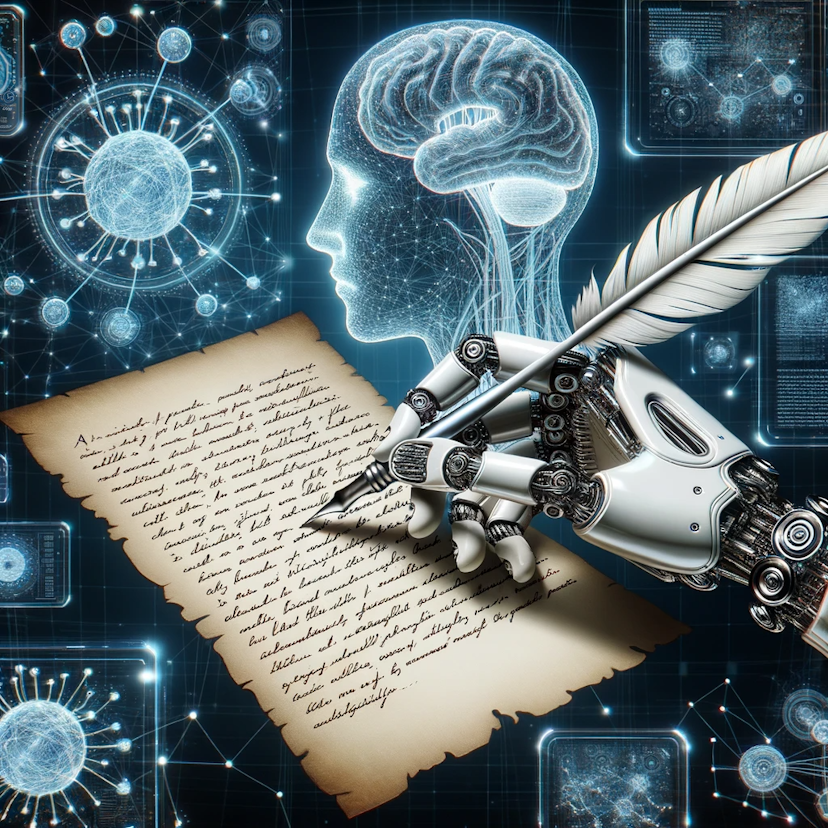
Revolutionizing Writing with an AI Paragraph Generator

What is an SEO Writer in Blog Article Writing?

Leveraging AI to Optimize Your Content Strategy Using Keywords
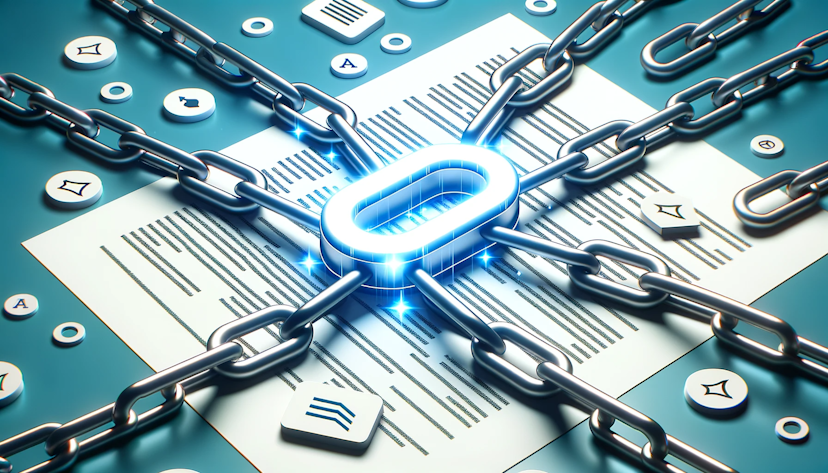
How AI is Revolutionizing Keyword Research in Blog Article Writing
...and generate beautiful AI Images to enhance your written content
There are a lot of AI image generation tools out there but Typli just does it better. Generate photorealistic images of people, artwork to enhance a social media post, and much more. The possibilities are endless.





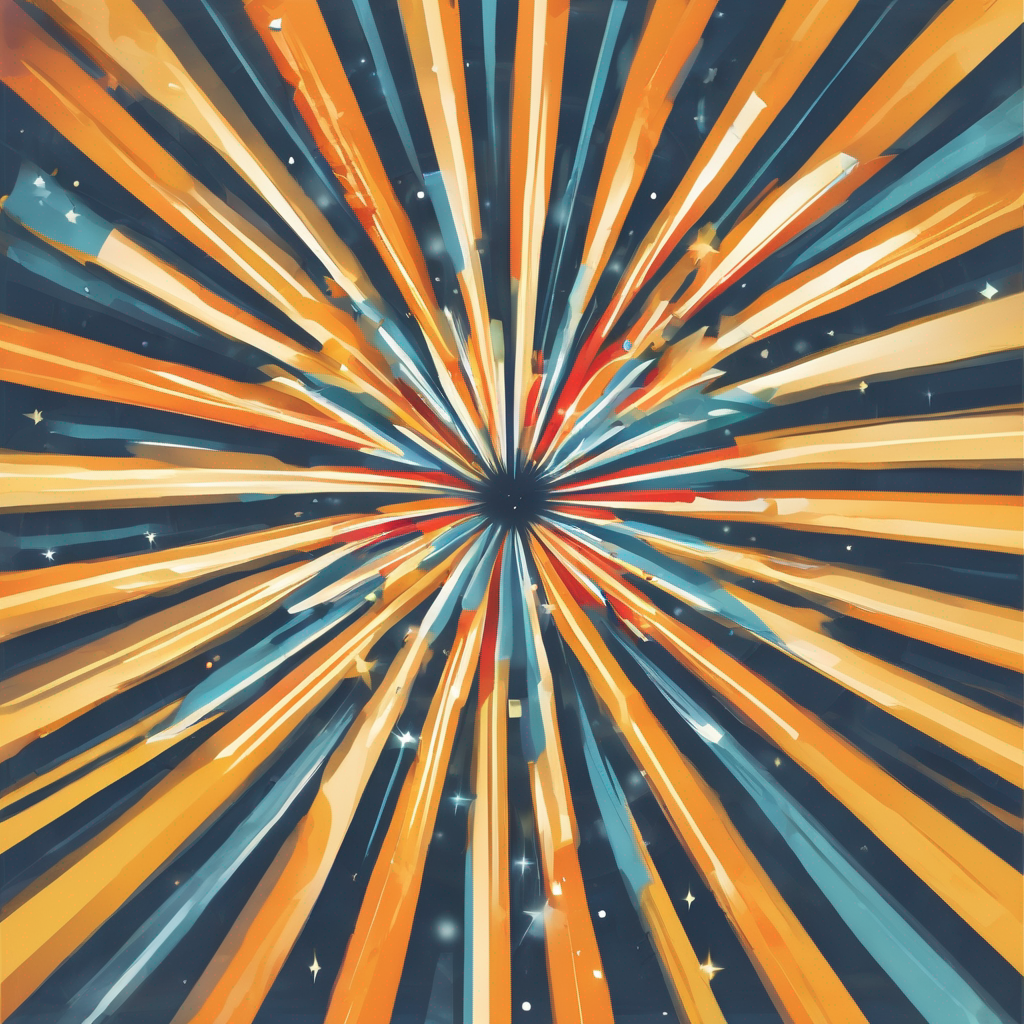
Loved by thousands of users worldwide.
Frequently Asked Questions
Got questions before you buy? We've got answers.
Start Your Journey with Typli Now!
Don't let complicated software hold you back. Step into effortless content creation with Typli and elevate your writing today. Experience AI content writing made simple.





